Mouseflow vs Microsoft Clarity for Website Heatmaps
Learn how to effectively analyze and interpret website heatmap data to optimize your site's performance and user experience. This guide covers different types of heatmaps, setup processes, interpretation techniques, and best practices for leveraging heatmap insights.

When it comes to understanding how users interact with websites, Mouseflow and Microsoft Clarity are two popular tools that offer valuable insights. Both tools have unique features that cater to different needs, making it important to choose the right one for your website. This article will explore their key features, pricing, user experience, and data privacy to help you make an informed decision.
Ready to unlock the full potential of your website heatmap analysis? Experience the power of data-driven generative UI with Heatbot.io - Improve your website conversion rates today!
Key Takeaways
- Mouseflow offers advanced features like funnel analysis and form analytics, while Microsoft Clarity is a free tool with basic heatmaps.
- Microsoft Clarity is user-friendly and open-source, allowing for self-hosting, whereas Mouseflow requires data to be stored on its servers.
- Choosing between the two depends on your needs: Clarity for basic insights or Mouseflow for deeper analytics and user feedback.
Key Features of Mouseflow and Microsoft Clarity
When it comes to understanding how users interact with your website, Mouseflow vs Microsoft Clarity offers some interesting options. Let's dive into what each tool brings to the table!
Heatmaps and User Session Replays
Both Mouseflow and Microsoft Clarity provide heatmaps to visualize user interactions. However, heatmaps in Mouseflow are more diverse, offering six types: click, scroll, movement, attention, geo, and live. In contrast, heatmaps in Microsoft Clarity focus on three types: click, scroll, and area heatmaps. This means if you want a more detailed view, Mouseflow might be your best bet.
Conversion Funnels and Form Analytics
Mouseflow shines with its conversion funnels, helping you see where users drop off in their journey. It also offers form analytics, which lets you identify where users struggle with forms. Microsoft Clarity, while it has basic funnel tracking, doesn't dive as deep into form interactions. It's like having a map but missing the GPS!
Friction Score and User Feedback
Mouseflow includes a unique Friction Score feature that highlights issues like rage clicks and click-errors. This helps you pinpoint exactly where users are getting frustrated. Microsoft Clarity can identify rage clicks too, but it doesn't provide a scoring system. So, if you want to know how much your users are cursing at their screens, Mouseflow is the way to go!
Integration and Customization Options
Both tools offer integration capabilities, but Mouseflow provides more customization options. You can tailor it to fit your specific needs, while Microsoft Clarity is more straightforward and user-friendly. It's like choosing between a Swiss Army knife and a simple butter knife—both are useful, but one has a lot more tools!
In the battle of Mouseflow vs Microsoft Clarity, it's clear that both tools have their strengths. Depending on your needs, one might suit you better than the other!
Pricing and Plans Comparison

Free and Paid Plans
When it comes to pricing, Mouseflow and Microsoft Clarity have different approaches. Mouseflow offers a free plan, but it's a bit limited. You can only track one website, and you get just 500 user session recordings per month. On the other hand, Microsoft Clarity has a free plan with no data limits. That's right! You can track as much as you want without spending a dime.
Feature Limitations in Free Plans
Here's a quick breakdown of what you get:
Feature | Mouseflow (Free) | Microsoft Clarity (Free) |
|---|---|---|
Number of Websites | 1 | Unlimited |
User Session Recordings | 500 | Unlimited |
Data Retention | 1 Month | Forever |
Cost-Effectiveness for Small Businesses
For small businesses, the choice can be tricky. Mouseflow's paid plans start at $31 per month, which gives you more features like longer data retention and more session recordings. But if you're on a tight budget, Clarity's free plan might just be your best friend. It's like finding a dollar in your old jeans!
Enterprise Solutions and Custom Pricing
If you're running a big operation, both tools offer enterprise solutions. Mouseflow has custom pricing based on your needs, while Clarity remains free, which is a huge plus. Just remember, with great power comes great responsibility—so choose wisely!
In the end, whether you go for Mouseflow or Microsoft Clarity, it's all about what fits your needs best. Don't forget to check out the features that matter most to you!
User Interface and Ease of Use
Dashboard and Navigation
Both Mouseflow and Microsoft Clarity have their own unique dashboards. Mouseflow's interface is user-friendly, making it easy to navigate through various features. You can quickly access heatmaps for generative UI and session recordings without feeling like you're lost in a maze. On the other hand, Microsoft Clarity's dashboard can be a bit confusing at first. But don't worry! It gets easier with time, like learning to ride a bike—just with fewer scraped knees.
Setup and Implementation
Setting up these tools is generally straightforward. Mouseflow allows you to get started in just a few clicks. Microsoft Clarity, while a bit more complex, still offers a decent setup experience. Just remember, if you can assemble IKEA furniture, you can handle this!
Learning Curve and User Training
Both platforms have a learning curve. Mouseflow provides helpful tutorials and resources, making it easier for new users. Microsoft Clarity also offers guides, but some users find it takes a bit longer to get the hang of things. It's like trying to learn a new dance—sometimes you step on toes, but eventually, you'll be grooving!
Customer Support and Resources
When it comes to customer support, Mouseflow shines with quick responses and helpful resources. Microsoft Clarity, while decent, has room for improvement. If you ever find yourself in a pickle, Mouseflow's support team is like that friend who always has your back.
In summary, both tools have their pros and cons regarding user interface and ease of use. If you're unsure of what to choose, check Capterra to compare Mouseflow and Microsoft Clarity based on pricing, features, product details, and verified reviews.
Ready to unlock the full potential of your website heatmap analysis? Experience the power of data-driven generative UI with Heatbot.io - Improve your website conversion rates today!
Data Privacy and Security
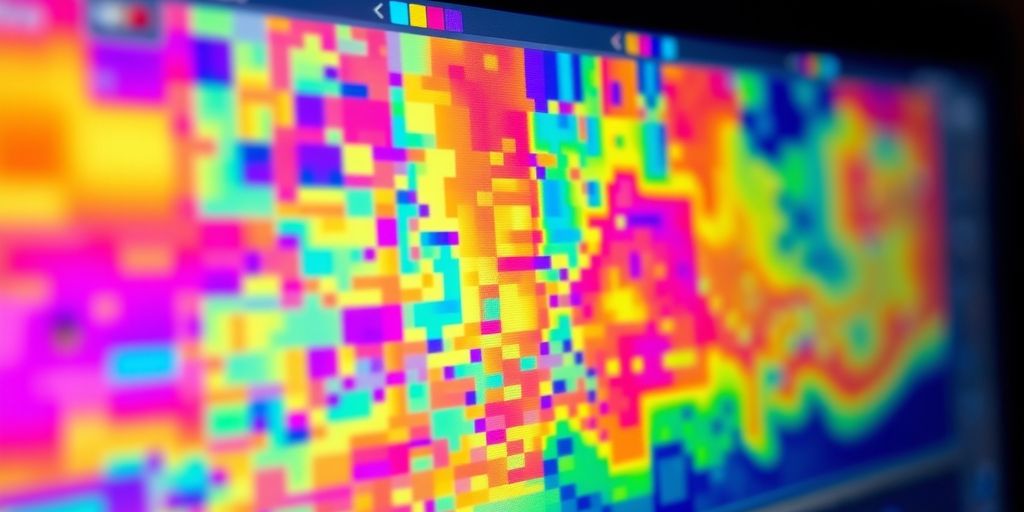
Data Storage and Hosting
Both Mouseflow and Microsoft Clarity take data privacy seriously. They store user data in secure environments, ensuring that your information is safe from prying eyes. Mouseflow emphasizes its commitment to responsible data handling, while Microsoft Clarity grants Microsoft rights to use the data collected, which raises some privacy concerns. So, if you're worried about your data being used for secret squirrel business, you might want to think twice!
Compliance with GDPR and CCPA
When it comes to compliance, both tools are on the ball. They offer features that help businesses comply with GDPR and CCPA regulations. This means they take steps to protect user data and respect privacy rights. Here's a quick comparison:
Feature | Mouseflow | Microsoft Clarity |
|---|---|---|
GDPR Compliance | ✅ Yes | ✅ Yes |
CCPA Compliance | ✅ Yes | ✅ Yes |
User Anonymization | ✅ Yes | ✅ Yes |
User Anonymization Features
Anonymization is a big deal! Both platforms anonymize IP addresses by default. This means that while you can still gather valuable insights, the personal details of your users remain hidden. It's like having your cake and eating it too, without the calories!
Transparency and Open-Source Options
Transparency is key in today's digital world. Both Mouseflow and Microsoft Clarity provide clear privacy policies. However, if you're looking for open-source options, you might find Microsoft Clarity a bit lacking. Mouseflow, on the other hand, offers more flexibility in this area.
In the end, choosing the right tool depends on your specific needs and how much you value data privacy. Remember, it's your data, and you should have a say in how it's used!
Related reading
Heatbot 2.0: Empowering Teams, Credits-based Pricing & Improved Studio
Discover the updates in Heatbot 2.0, featuring a revamped credit system, introduction of team management, and collaboration features that empower your creative projects.
Designing High-Converting Websites Based on Heatmaps
Learn how to design high-converting websites using heatmaps. Discover tools, techniques, and case studies.
Common Mistakes to Avoid When Using Heatmaps
Learn how to design high-converting websites using heatmaps. Discover tools, techniques, and case studies.

Co-Founder & CEO of DimensionLab
Michal is a CEO of DimensionLab, a company developing AI-driven simulation software. He's a seasoned software engineer with a passion for building products that help people and businesses succeed, focused on deep tech, AI, and latest technologies.